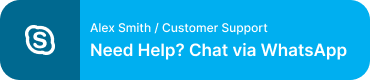make your website
stunning & creative
with a customizable WordPress blog blog Addons plugin
Give options to your customers to chat with you on different social platforms with a single click.
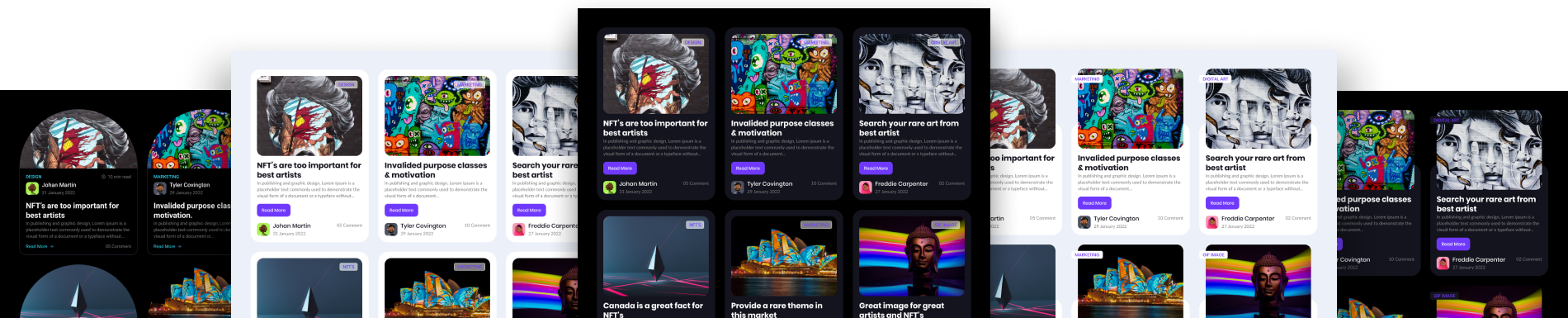
30
+customizable layout that fits with social Addons ready to rock!
Blogsqode is a one-of-a-kind WordPress plugin that brings a touch of innovation to the blogging world. It offers over 30 customizable layouts that can make your blog look sleek and professional with just a few clicks. With its user-friendly interface, you can create a blog layout that aligns with your brand's aesthetic and style. The plugin also offers pagination options, allowing your readers to navigate through your content with ease.
What's more, Blogsqode provides social sharing options that make it easy for your readers to share your content with their friends and followers. The plugin supports five different social media platforms including WhatsApp, WeChat, Skype, Facebook Messenger, and Telegram to chat directly with the chat widget. With this feature, you can expand your reach and increase engagement on your blog. Additionally, the chat widgets available on Blogsqode make it easy for you to connect with your readers in real time, answering their questions and creating a more interactive experience. If you want to take your blog to the next level, Blogsqode is the perfect tool for you!
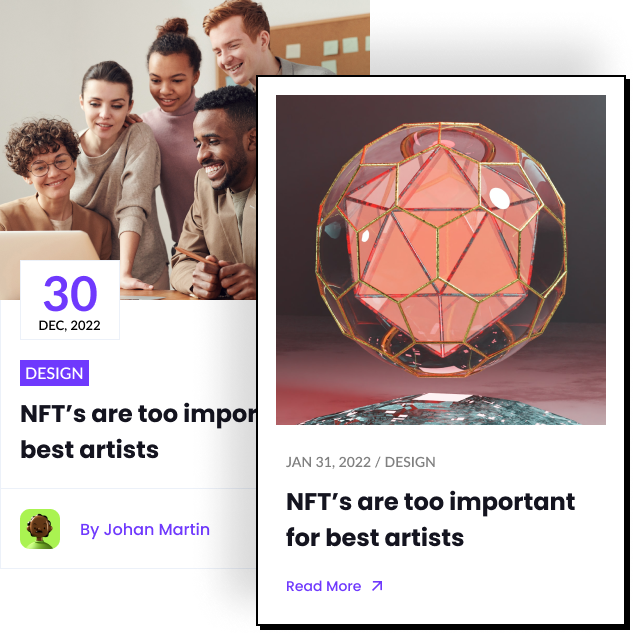
30
+compatibility
Our Blogsqode blog layout plugin works with all the page builders and supports the latest WordPress version.
Current Version v1.0
In order to match shoulders with the world we stay updated and add new features regularly.
Compatible Browsers
Plugin work with all latest browsers like : IE, Firefox, Safari, Opera, Chrome, Edge.
Compatible Devices
Blogsqode is a responsive blog layout plugin so it supports every device and screen to maximize the user experience.
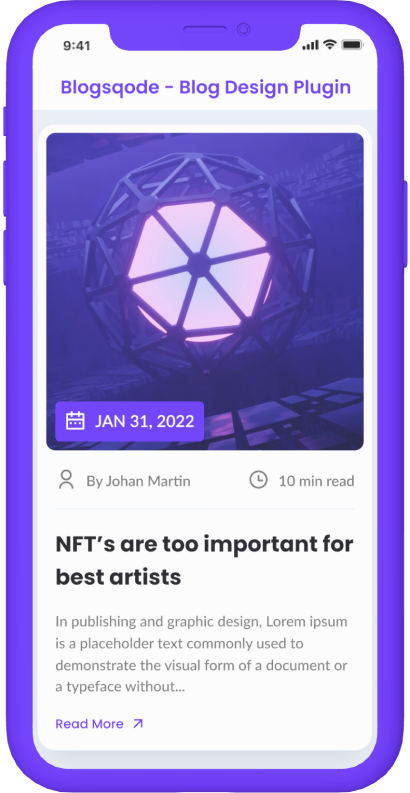
Compatible WordPress
WordPress 6.2, WordPress 6.0.x, WordPress 5.9.x to WordPress 5.0.x and WordPress 4.9.x to WordPress 4.0.x
Compatible Categories
Blogsqode allows users to manage categories and author information in the blog section to enhance compatibility.
Compatible With
Elementor
Powerup your blog section with Blogsqode
Ready to skyrocket your website with a blog layout plugin?
Works with any WordPress Theme Including Popular Ones
100% compatible with any WordPress theme

Supported with Elementor Page Builders
 Elementor
Elementor
 Elementor Pro
Elementor Pro
Steps to Grow with Blogsqode
Four simple steps to start using Blogsqode on your WordPress website.
Search for us
One can visit the plugin section of the WP Dashboard and can add the plugin by searching for the name or by uploading it.
Install & Setup the plugin
Click on the install button to start the installation and activate the plugin by clicking on the ‘Activate’ button.
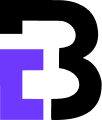
Ready to fly
Once you are done with steps 1 and 2, you can make changes in the dashboard based on your preferences.
Feedback
As soon as you get a mindblowing response with our plugin you can rate 5 stars to our plugin that motivates us the most to work harder.
Blogsqode Futuristic Features
Get a user-centric and organized blog section to empower your blog readers. Blogsqode is a premium blog layout plugin that is easy to integrate and comes with the below features.
30+ Design layouts
7+ WhatsApp Chat Widget
7+ Telegram Chat Widget
7+ Messenger Chat Widget
7+ Skype Chat Widget
7+ We Chat Widget
20+ Pagination Style
No Coding Required
Post Type Support
Translation Ready
Responsive & Light weight
Support & Documentation
Frequently Asked Questions (FAQs)
Popular questions for this item

Definitely yes, anyone who is having WordPress website can add a blog layout plugin to their website to display the blog section with our Chat Widget Addons to boost sales and conversions.
We always prefer to go with the easy and affordable solutions here, as one can get this functionality for a lifetime by just spending a small amount, why should we spend hundreds of dollars on custom coding?
Of course, we built the plugin and addons in a way that loads faster and look appealing to provide a better user experience and smooth feel.
Not at all, one can easily add customizable online click-to-chat widgets to their website by purchasing the Blogsqoade plugin from Envato market at an affordable rate of $40 with long-term 24/7 support from The_krishna.
Yes, you can easily disable the old add-ons and can add new add-ons based on your preferences.
Yes, we provide 7+ customizable chat widgets with different layouts that can make your website more user-centric and appealing.
Of course not, one can easily set up chat widgets by adding a Blogsqode plugin that comes with various layouts and social media platforms for users.
Yes, Blogsqode allows users to customize the widgets based on the website’s user interface and color scheme.
Blogsqode is a well know blog layout plugin for WordPress therefore some giant social platforms like WhatsApp, Skype, WeChat, Telegram, and Facebook Messenger are supported by Blogsqode.