make your website
stunning & creative
with a customizable WordPress blog layout plugin
Enable your visitors to know more about your work with easy to set up WordPress blog layout plugin that is compatible with WordPress page builders.
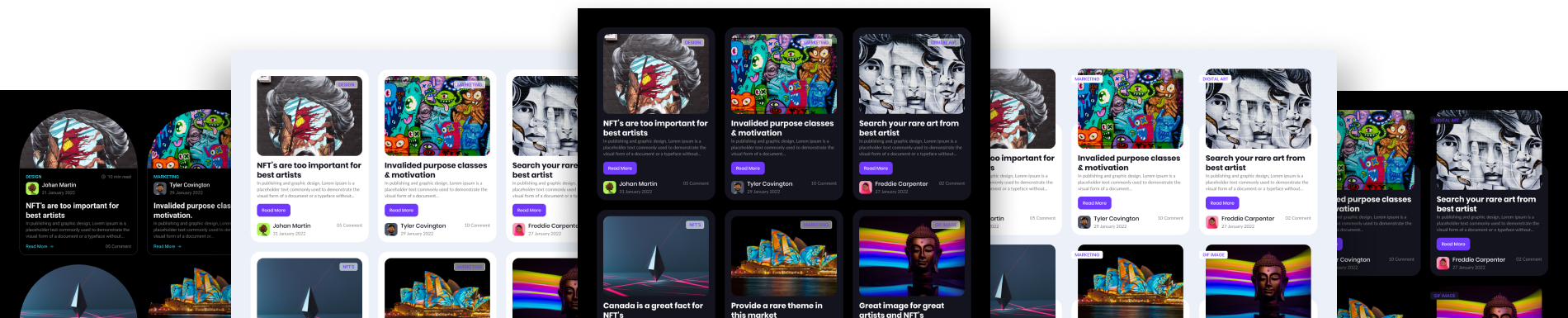
30
+Customizable Layout that fits with all sorts of the Website!
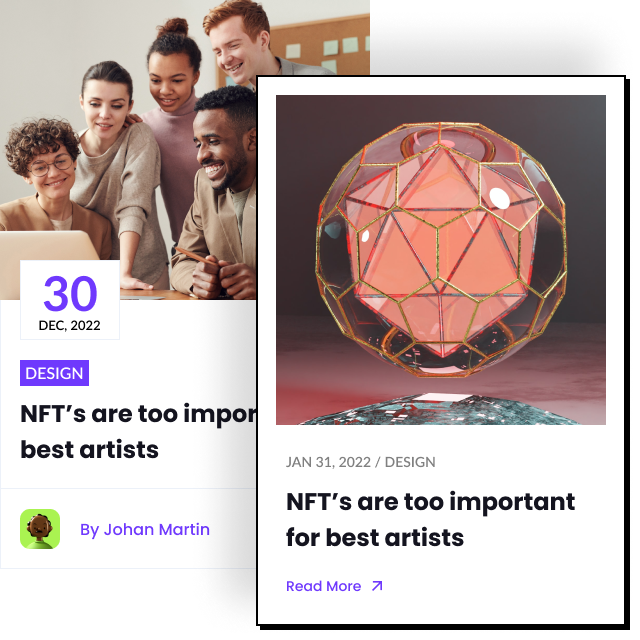
5
+compatibility
Our Blogsqode blog layout plugin works with all the page builders and supports the latest WordPress version.
Current Version v4.0
We are taking care of everything and update the plugin with latest features as well as with latest technology.
Compatible Browsers
Plugin work with all latest browsers like : IE, Firefox, Safari, Opera, Chrome, Edge.
Compatible Devices
Blogsqode is a responsive blog layout plugin so it supports every device and screen to maximize the user experience.
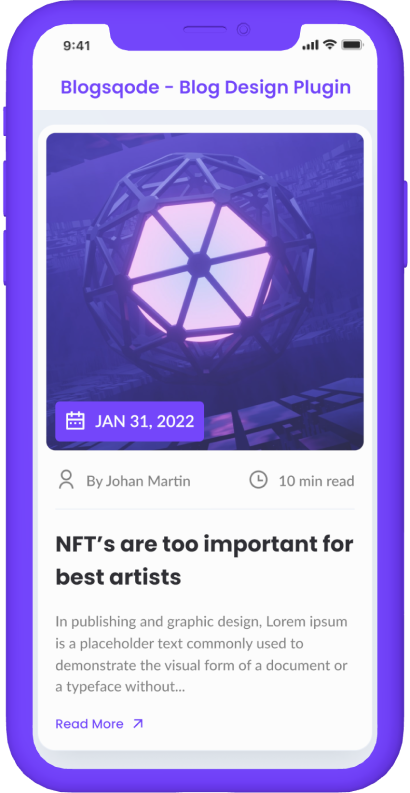
Compatible With
Elementor, Gutenberg, Visual Composer, WPBakery Page Builder, WPML, Beaver Builder, Divi Builder, WP Page Builder
Compatible WordPress
WordPress 6.8.x to WordPress 6.0.x, WordPress 6.0.x, WordPress 5.9.x to WordPress 5.0.x and WordPress 4.9.x to WordPress 4.0.x
Compatible Categories
Blogsqode allows users to manage categories and author information in the blog section to enhance compatibility.
Powerup your blog section with Blogsqode
Ready to skyrocket your website with a blog layout plugin?
Works with any WordPress Theme Including Popular Ones
100% compatible with any WordPress theme

Supported with All WP Page Builders
 Buddypress
Buddypress
 Elementor
Elementor
 Visual Composer
Visual Composer
 Beaver Builder
Beaver Builder
 Divi Builder
Divi Builder
 WP Bakery
WP Bakery
 WP Page Builder
WP Page Builder
 King Composer
King Composer
 Brizy Builder
Brizy Builder
 Gutenberg
Gutenberg
 Pro-Theme Builder
Pro-Theme Builder
 Site Origin Panel
Site Origin Panel
Steps to Grow with Blogsqode
Four simple steps to start using Blogsqode on your WordPress website.
Explore Live Preview
In order to show you our empowered blog plugin, we already set up a demo that you can explore.
Install & Setup
Just enable the plugin and it will automatically capture all the default settings that one can change after.
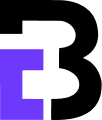
Finalize the design
Blogsqode will show you the list of designs and layouts that you can choose according to your requirements and website color scheme.
Ready to fly
Once you are done with all the settings you can publish new blogs and can see the difference in the user retention ratio.
Blogsqode Futuristic Features
Get a user-centric and organized blog section to empower your blog readers. Blogsqode is a premium blog layout plugin that is easy to integrate and comes with the below features.
30+ Design layouts
20+ Pagination Style
5+ Single Post Page
No Coding Required
Post Type Support
Shortcode Generator
Translation Ready
Responsive & Light weight
Support & Documentation
Frequently Asked Questions (FAQs)
Popular questions for this item

Definitely yes, anyone who is having WordPress website can add a blog layout plugin to their website to display the blog section.
You should go with blog layout plugins as one can purchase and can easily add the plugin to the website with different layouts and color schemes then why should they spend hundreds of dollars on custom-coded blog sections.
Of course, Blogsqode supports all the themes and page builders so anyone can set up blog layout plugins for their website at a low cost.
Not at all, one can easily add a customizable blog section to their website by purchasing the Blogsqode plugin from Envato market at an affordable rate of $24 with long-term 24/7 support from The_krishna.
Yes, you can easily disable the old plugin and can add a new Blogsqode plugin to your website to leverage new layouts and paginations to gain the maximum trust of your blog visitors.
Yes, by using Blogsqode, one can get access to numerous blog layout designs and can customize their blog section accordingly.
Of course not, one can easily set up a WordPress blog layout plugin to their existing WordPress website they just have to follow a few steps according to our documentation and still you are not able to set it up you can contact us and can make it done easily.
Yes, you must have to disable your current blog plugin, and then only you can set up a new WordPress blog layout plugin-Blogsqode that gives you access to a number of customizable blog layouts for your website.
Yes, Blogsqode allows users to customize the call to action button like Read more. You can add any text you want, in order to bring maximum user engagement.
Yes, for all non techies, who do not know much about WordPress and blog layout plugins, Blogsqode allows them to generate Short codes to build their desired blog layout section easily.
Yes, we believe in 100% user satisfaction, in order to achieve that we provide 24/7 customer support. You can directly mail us if you are facing any issues or want any sort of information at midnight. Our support team would love to help you!

