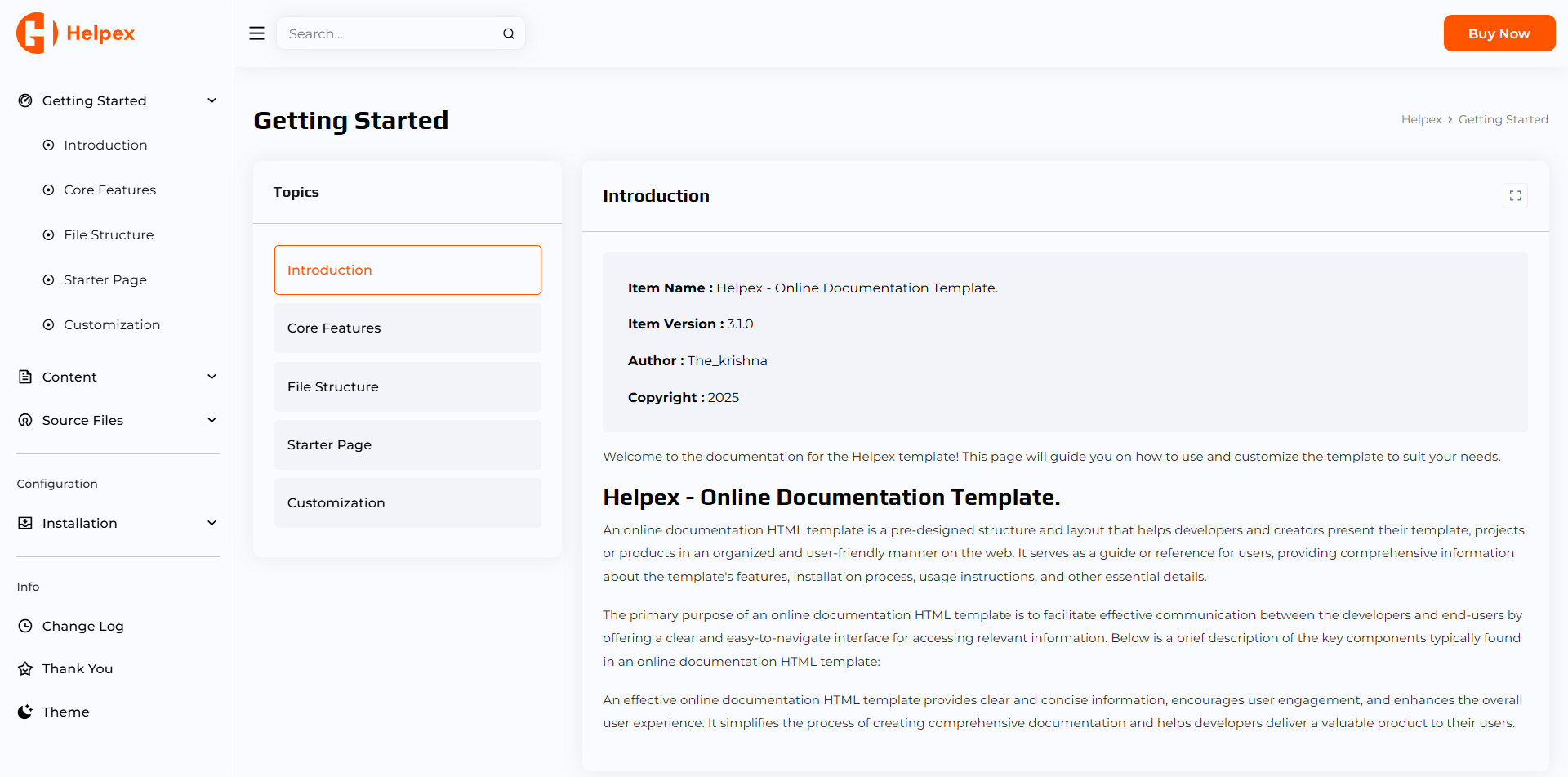Installation
- Helpex
- Installation
There are the three things to setup & run the theme.
- 1. Install
- 2. How to Setup Theme Code Folder
- 3. Run the theme into browser
Step-1 : Install
Unzip the downloaded zip file themeforest-xxxxx.zip folder.
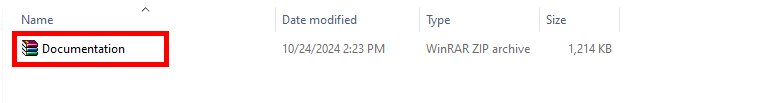
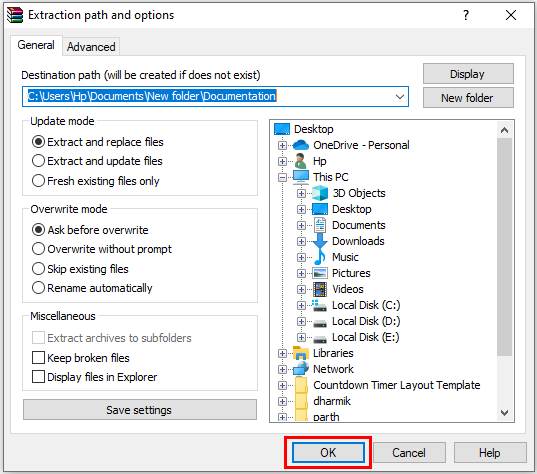
Step-2 : How to Setup Theme Code Folder
Open folder named main-file folder.
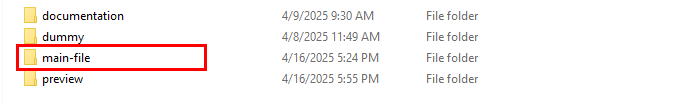
Here you will find assets folders of all files.
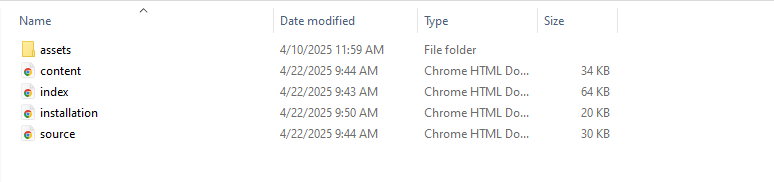
Make sure you upload the required files/folders listed below:
- css - Extra Stylesheets Folder plus Main Stylesheet File
- image - Images Folder
- Js - Javacripts Folder
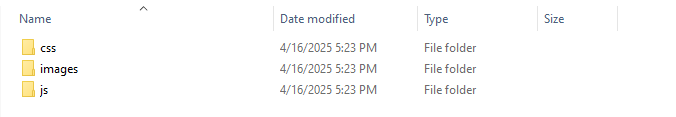
Step-3 : Run the theme into browser
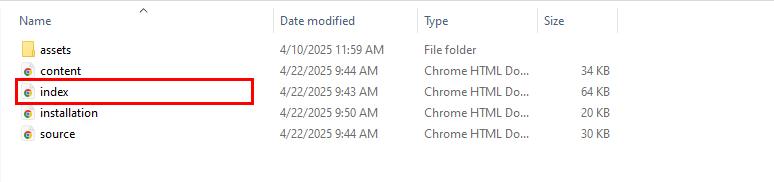
You're now good to go..! Start adding your Content and show off your Brand New Beautiful Website in style.
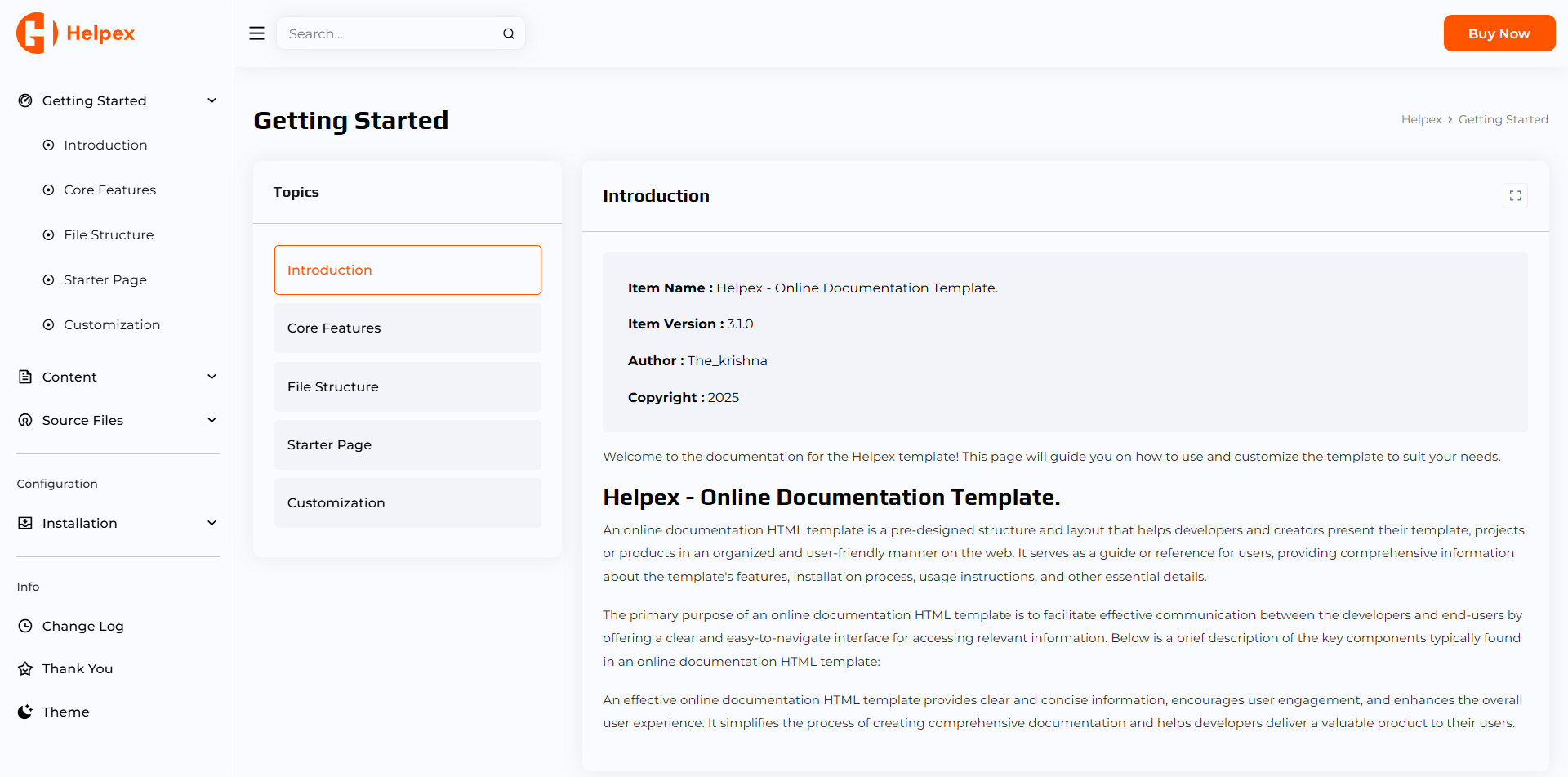
There are the Two things to setup & run the theme.
- 1. FTP Server
- 2. Hostinger Server
Step-1: FTP Server
You will need to Upload these files to your Web Server using FTP in order to use it on your Website.
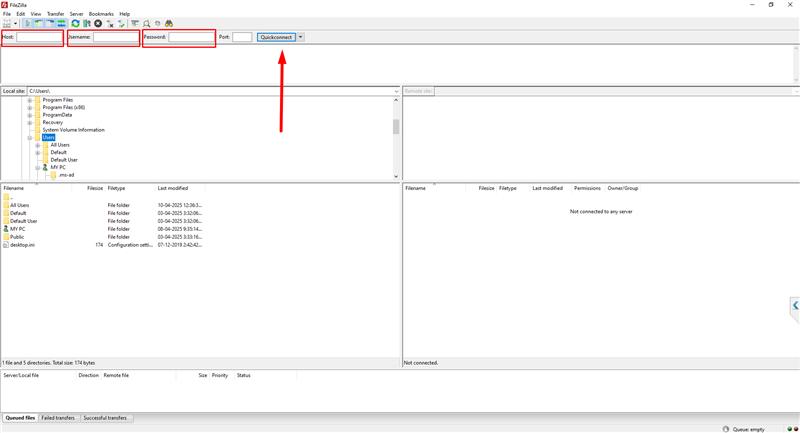
You will need to Upload these files to your Web Server using FTP in order to use it on your Website and give the paths of files in .html extension files.
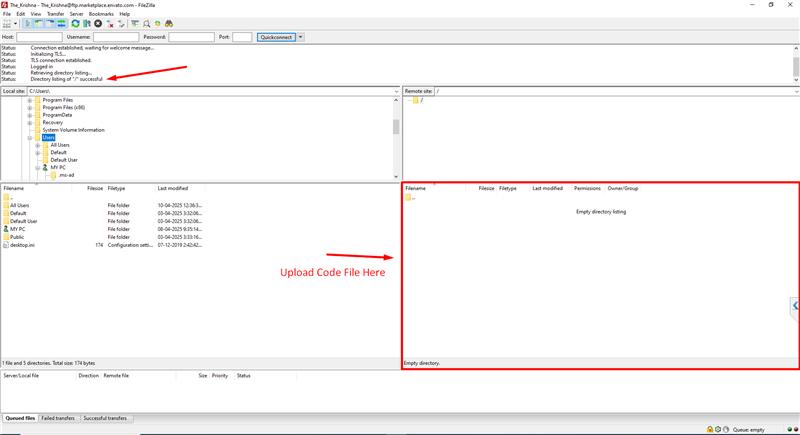
Step-2: Hostinger Server
- 1. Hosting Account
- 2. How to Setup template Code Folder
- 3. Database Configuration (this theme have not use any database, because it's html template)
- 4. Run the template into browser
Step-1: Hosting Account
You must have Hosting account. And if you don't have please purchase it before move ahed.
Get Login into your hostinger account and open dashboard.
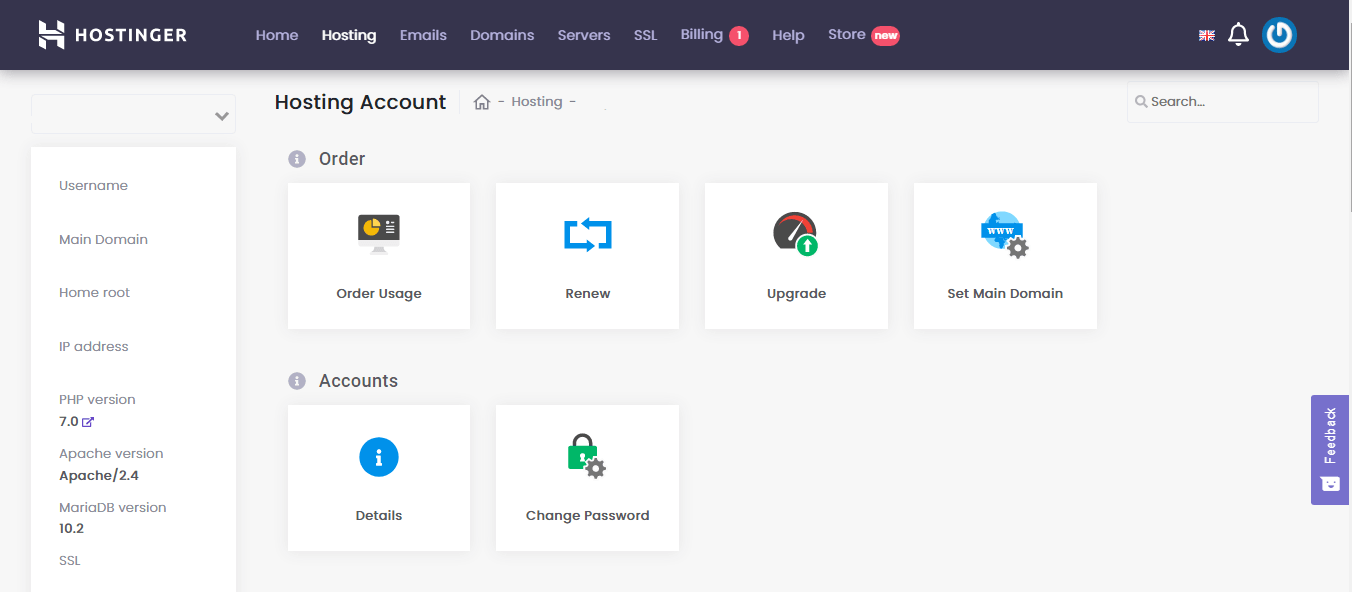
Step-2: How to Setup template Code Folder
From Dashboard Click on File Manager as show below image.
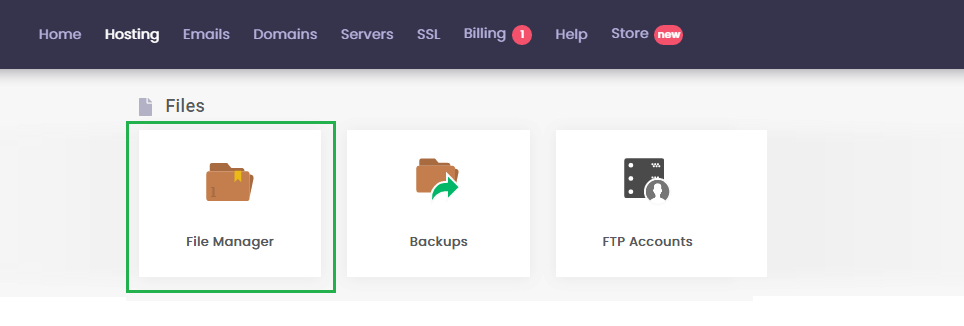
Now upload Documentation-html.zip folder into server.
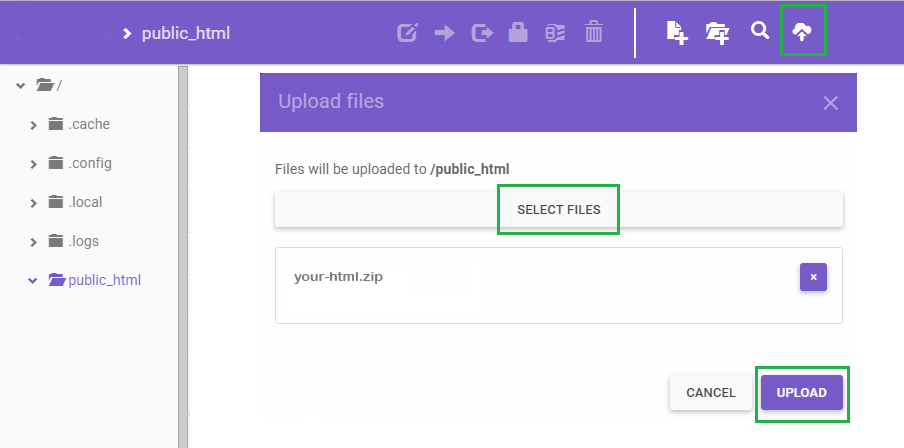
After upload unzip this folder as shown below image.
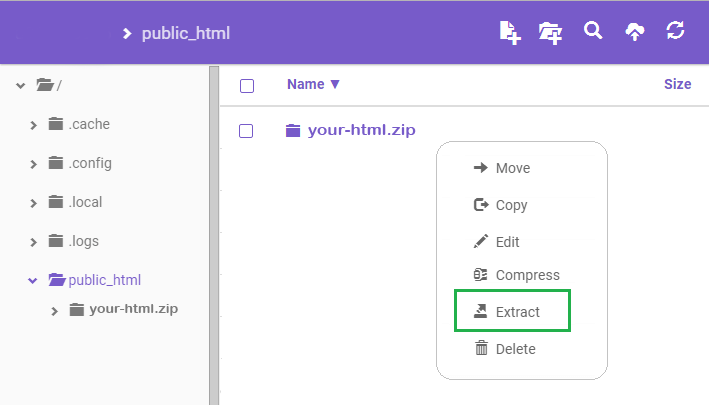
Step-3: Database Configuration
Step-4 : Run the Home Page into browser
Open Browser and run the Home page to type located template path : yourdomain.com/Documentation-html as show below image.
Now you can take a look on any of the layout by choosing on left sidebar of the site menu