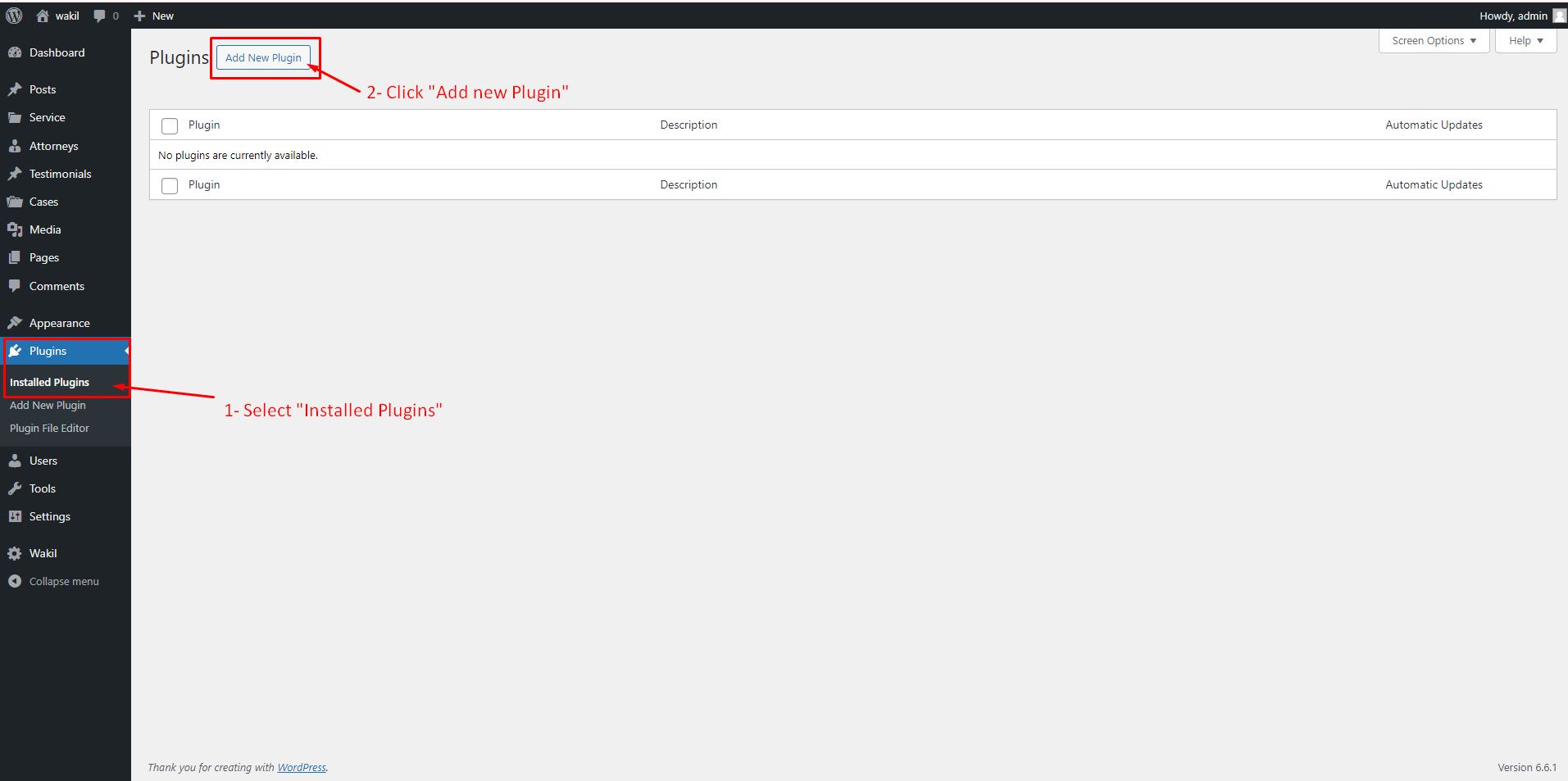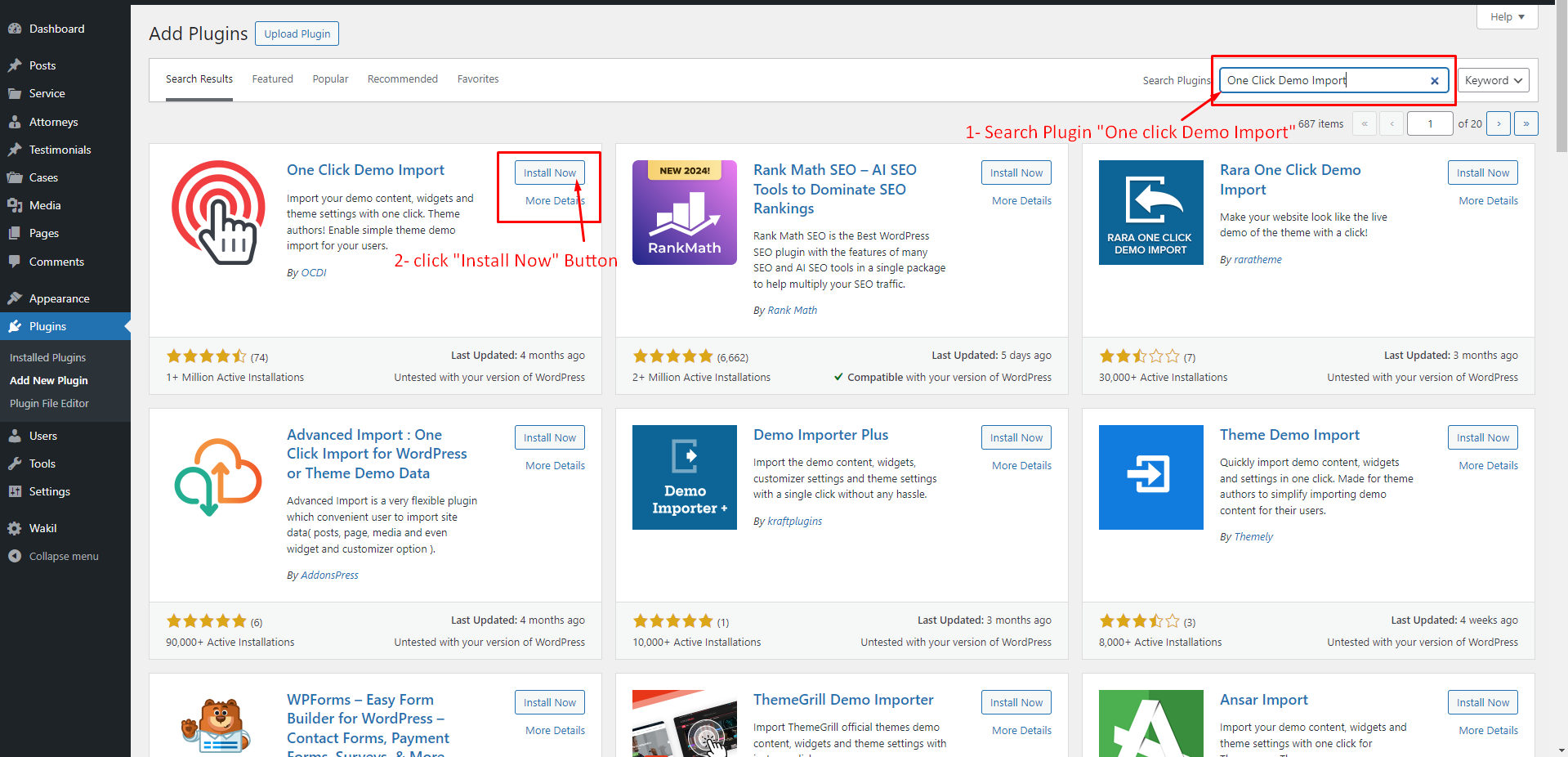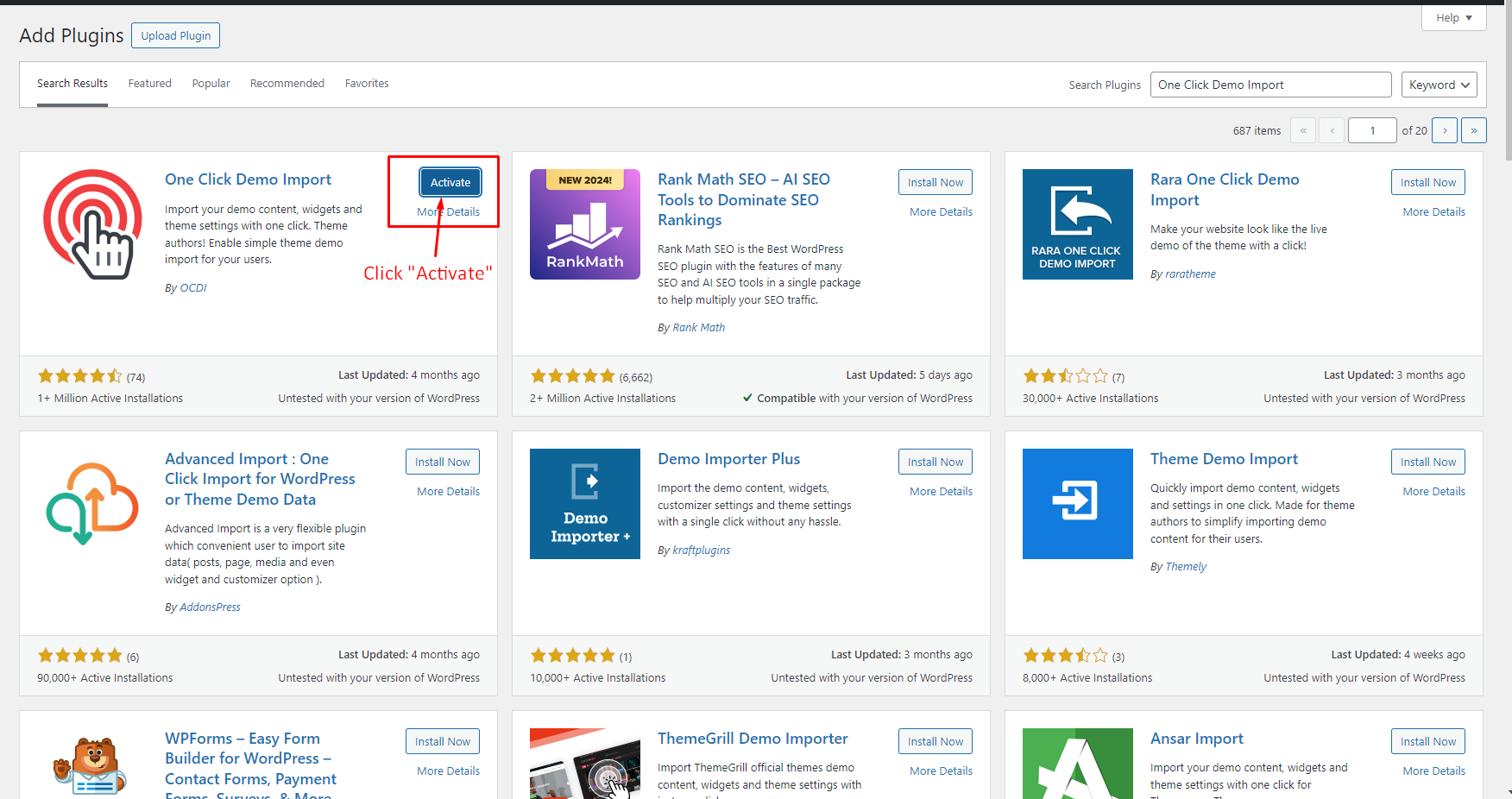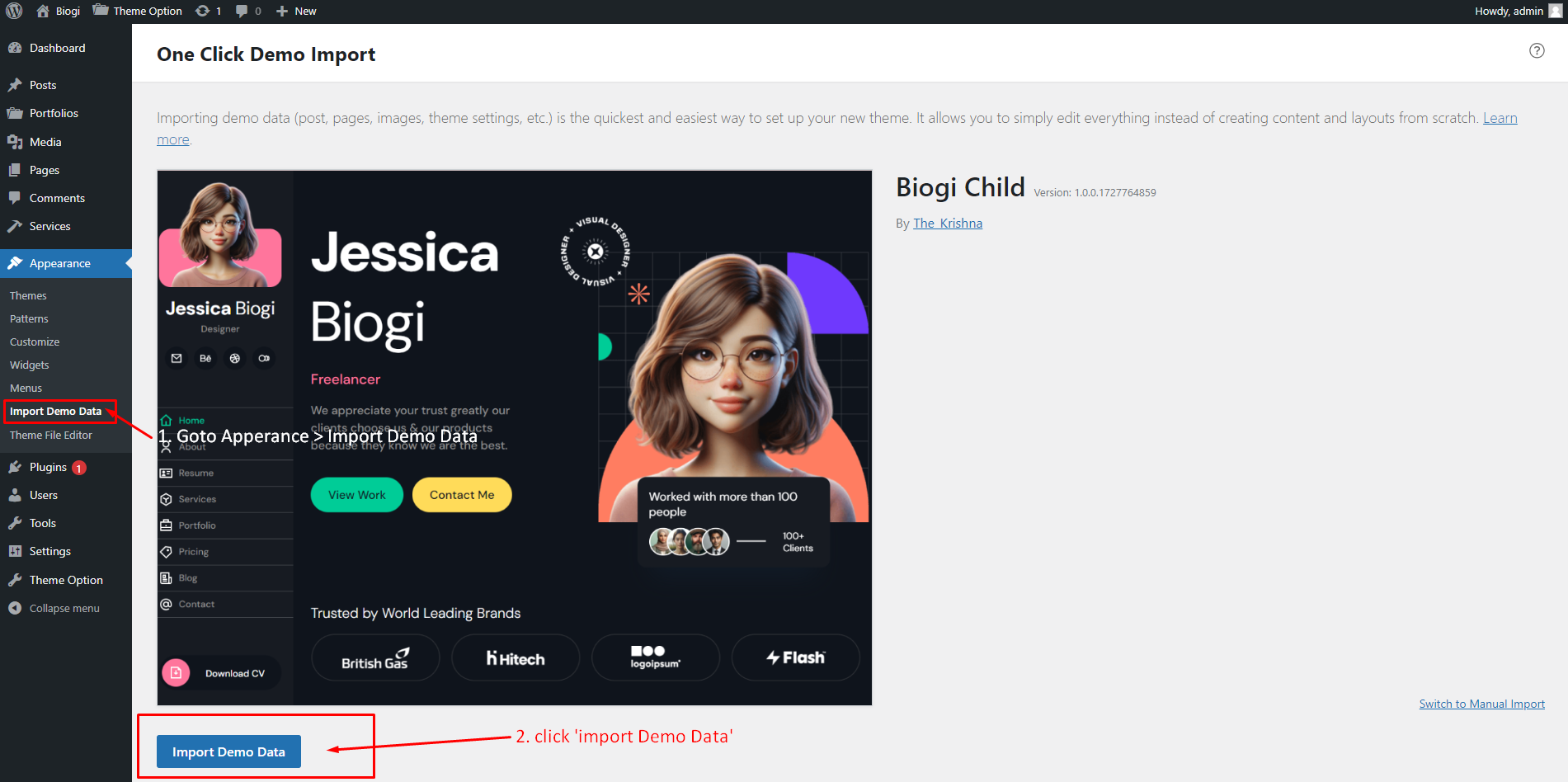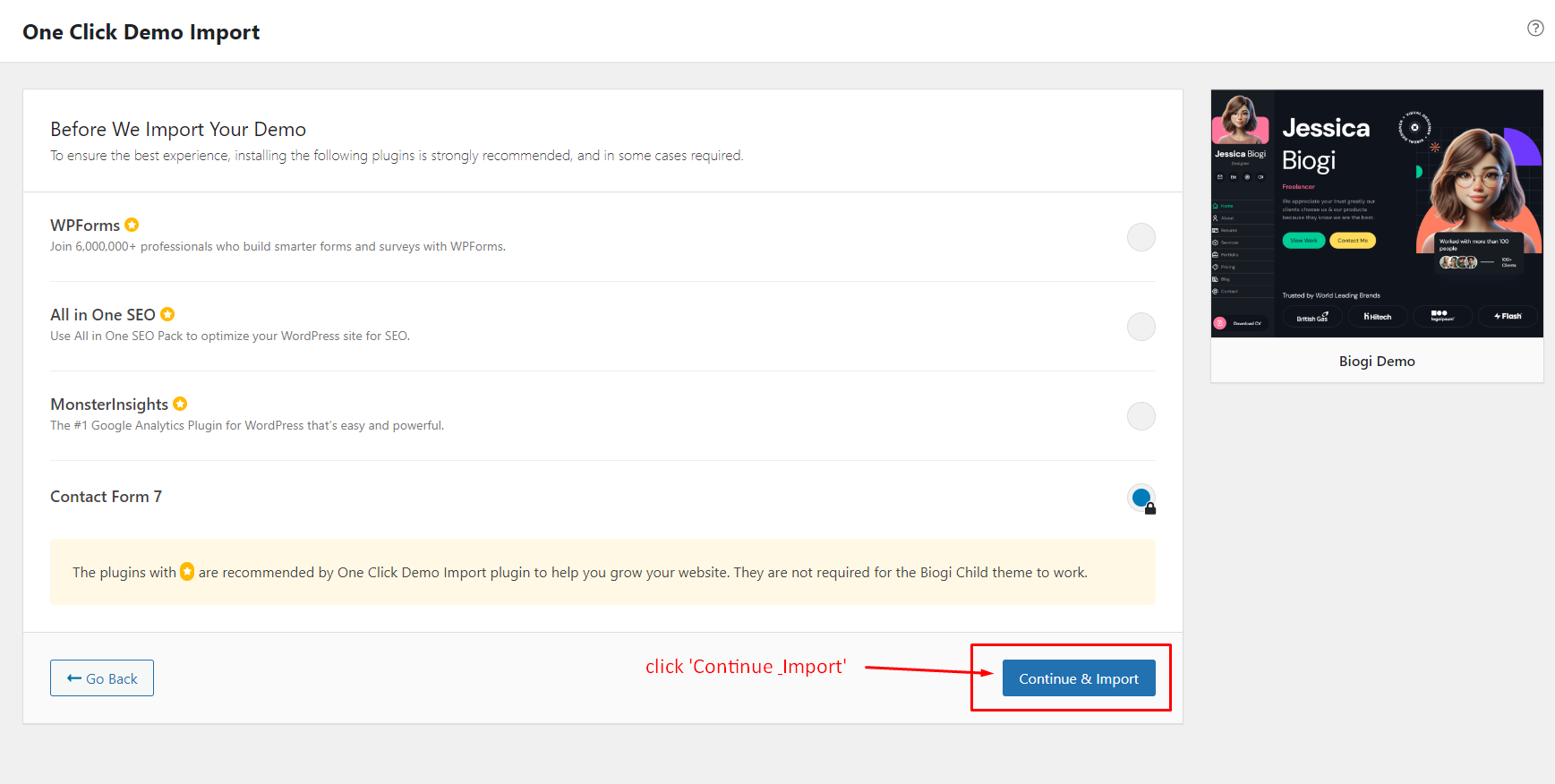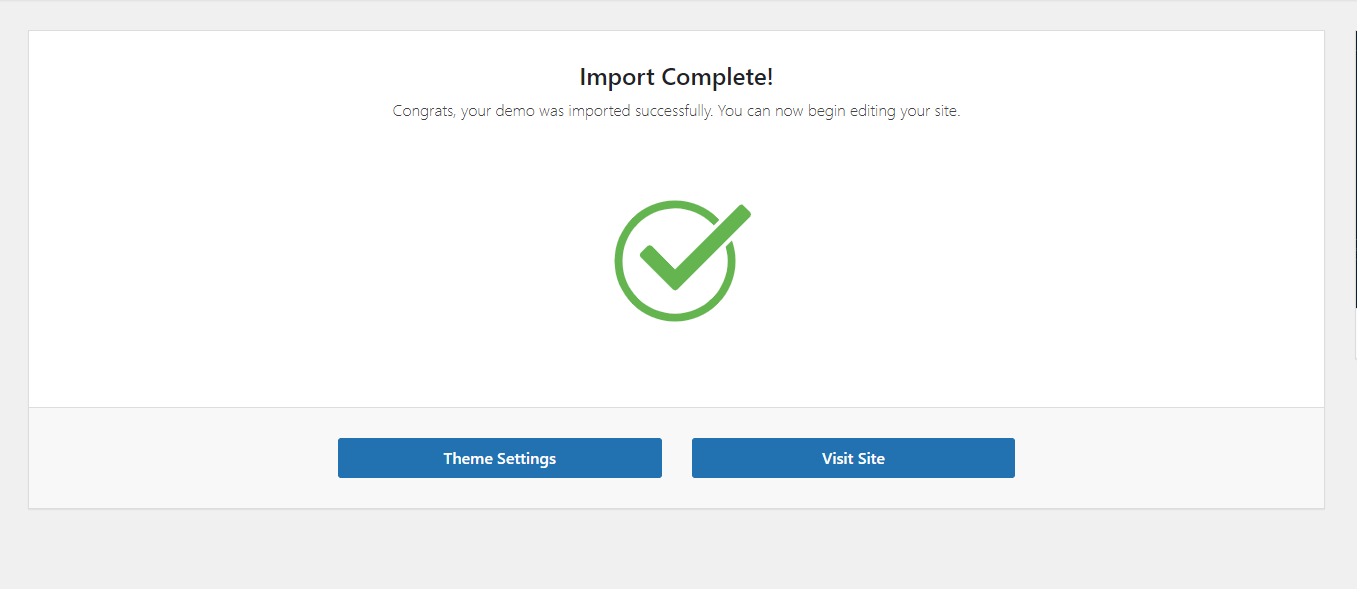Importing Demos
- Helpex
- Importing Demos
Want to build your site like the demo? You can do it by only one click! Biogi an easy solution for the demo content you saw on our preview website. Please follow the instructions below:
Note: Please remember that when you are done with the demo
import, your some existing settings will be replaced by the demo
contents Like: Your menu, Customizer. So it is recommended that you should
only do this in fresh site.
Installing the One Click Demo Import
To automate the process of importing and for a better experience we have natively included support for the One Click Demo Import Plugin.
- 1. Navigate to Plugins » Add New Plugin
- 2. Search for One Click Demo Import and install the plugin
- 3. Install and Activate One Click Demo Import from your Plugins page