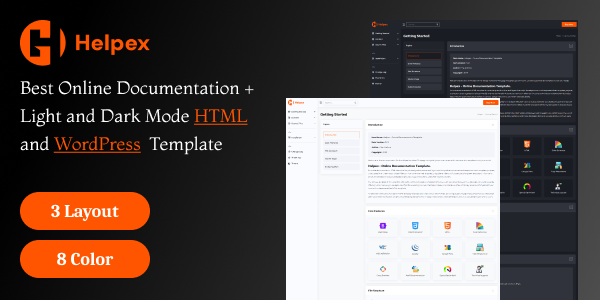Features
- Helpex
- Features
Biogi boasts of a many handy features which are quite powerful, flexible, functional & easy to use. you can do changes in features very easily. Here is the List of features that uses in this website:
- Sections
- Container
- Counter
- Bootstrape Carousels
- Font Awesome 6 Icons
- Forget Password
- Personal Info
Each of the above mentioned features are easily extendable, flexible & easy to use. You can find the sample codes from stylesheet. We are explaining a few of them for your Reference.
Scroll to reveal Animations are latest in the Trends. You can do them too with Bistro. You can use animations on any element you want. Here is the Sample Code:
@keyframes moveEllipse1 {
0% {
top: 0;
left: 0;
}
25% {
top: 0;
left: 100%;
transform: translateX(-100%);
}
50% {
top: 100%;
left: 100%;
transform: translate(-100%, -100%);
}
75% {
top: 100%;
left: 0;
transform: translateY(-100%);
}
100% {
top: 0;
left: 0;
}
}
@keyframes changeColor {
0%,
100% {
background-color: rgb(0, 204, 151, 24%);
filter: blur(250px);
}
20% {
background-color: rgba(255, 0, 0, 0.8);
filter: blur(200px);
}
40% {
background-color: rgba(0, 0, 255, 0.8);
filter: blur(150px);
}
60% {
background-color: rgba(255, 255, 0, 0.8);
filter: blur(200px);
}
80% {
background-color: rgba(0, 255, 0, 22);
filter: blur(250px);
}
}
@keyframes moveEllipse2 {
0% {
top: 100%;
right: 0;
transform: translateY(-100%);
}
25% {
top: 100%;
right: 100%;
transform: translate(100%, -100%);
}
50% {
top: 0;
right: 100%;
transform: translateX(100%);
}
75% {
top: 0;
right: 0;
}
100% {
top: 100%;
right: 0;
transform: translateY(-100%);
}
}
Here is the list of the Animation Types you can use:
- bounce
- flash
- pulse
- rubberBand
- shake
- swing
- tada
- wobble
- bounceIn
- bounceInDown
- bounceInLeft
- bounceInRight
- bounceInUp
- bounceOut
- bounceOutDown
- bounceOutLeft
- bounceOutRight
- bounceOutUp
- fadeIn
- fadeInDown
- fadeInDownBig
- fadeInLeft
- fadeInLeftBig
- fadeInRight
- fadeInRightBig
- fadeInUp
- fadeInUpBig
- fadeOut
- fadeOutDown
- fadeOutDownBig
- fadeOutLeft
- fadeOutLeftBig
- fadeOutRight
- fadeOutRightBig
- fadeOutUp
- fadeOutUpBig
- flip
- flipInX
- flipInY
- flipOutX
- flipOutY
- lightSpeedIn
- lightSpeedOut
- rotateIn
- rotateInDownLeft
- rotateInDownRight
- rotateInUpLeft
- rotateInUpRight
- rotateOut
- rotateOutDownLeft
- rotateOutDownRight
- rotateOutUpLeft
- rotateOutUpRight
- hinge
- rollIn
- rollOut
- zoomIn
- zoomInDown
- zoomInLeft
- zoomInRight
- zoomInUp
- zoomOut
- zoomOutDown
- zoomOutLeft
- zoomOutRight
- zoomOutUp