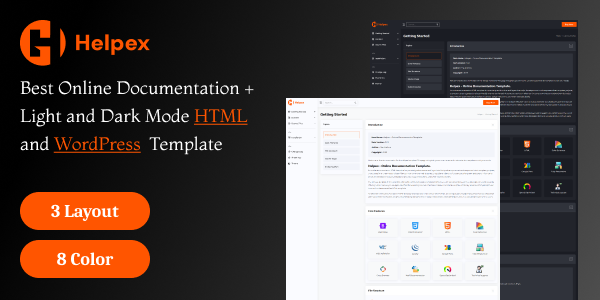General
- Helpex
- General
- Services Section: Selected from the left sidebar, this allows users to manage the services they offer.
- Services Title: A field where the title for the services section is entered. In this case, it is labeled "Services."
- Services Subtitle: A subtitle field where a brief tagline or additional message is added. Here, it reads "BUILDING DIGITAL PRODUCT WITH BETTER EXPERIEN."
- Services Description: A larger text box where the description of the services is entered. The current description reads: "Our vision is to be a trailblazing force in the world of web design and development, recognized for our unwavering commitment to excellence, integrity, and customer satisfaction."
- Save Changes: After editing or adding information, this button is clicked to save the changes.
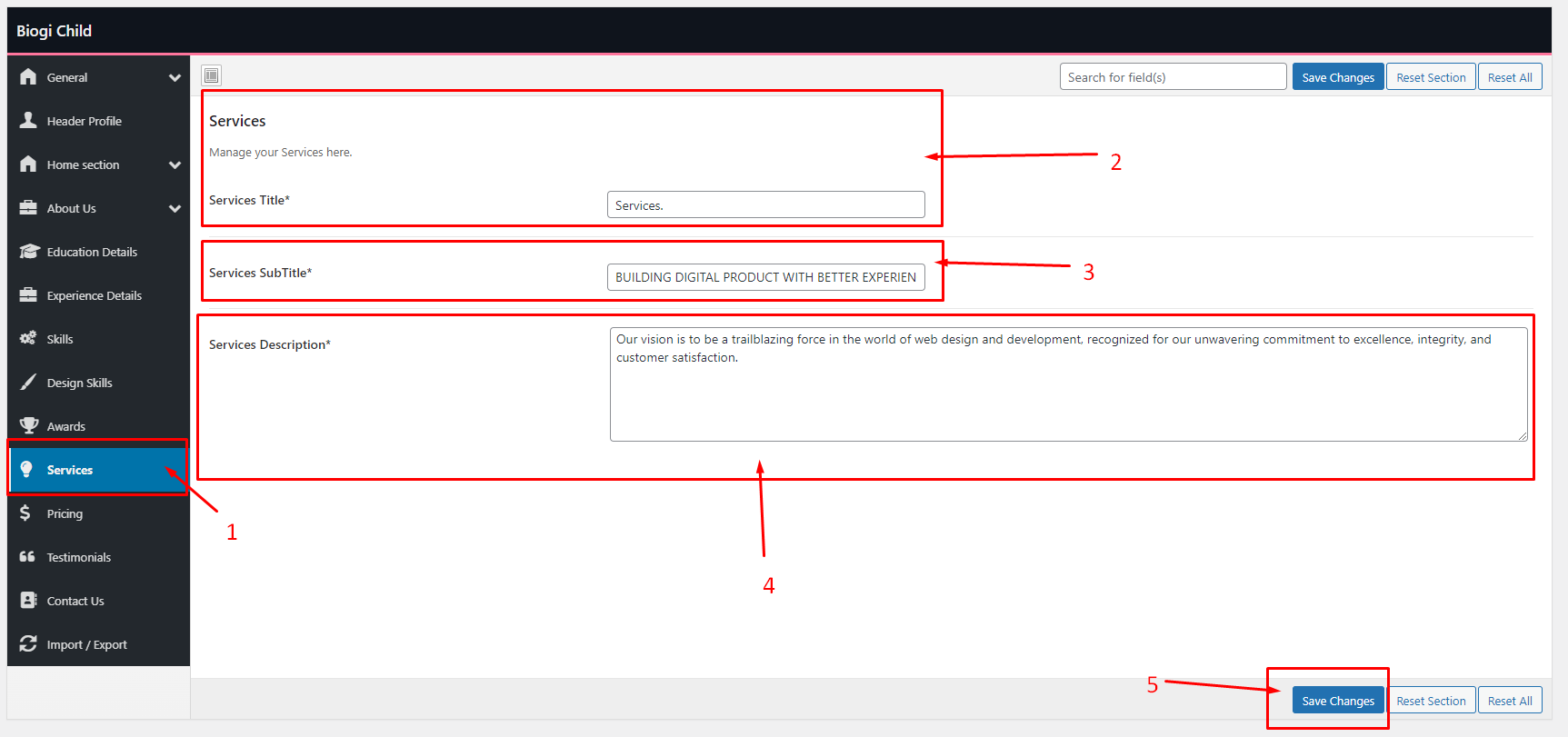
Services section management screen in the WordPress admin dashboard
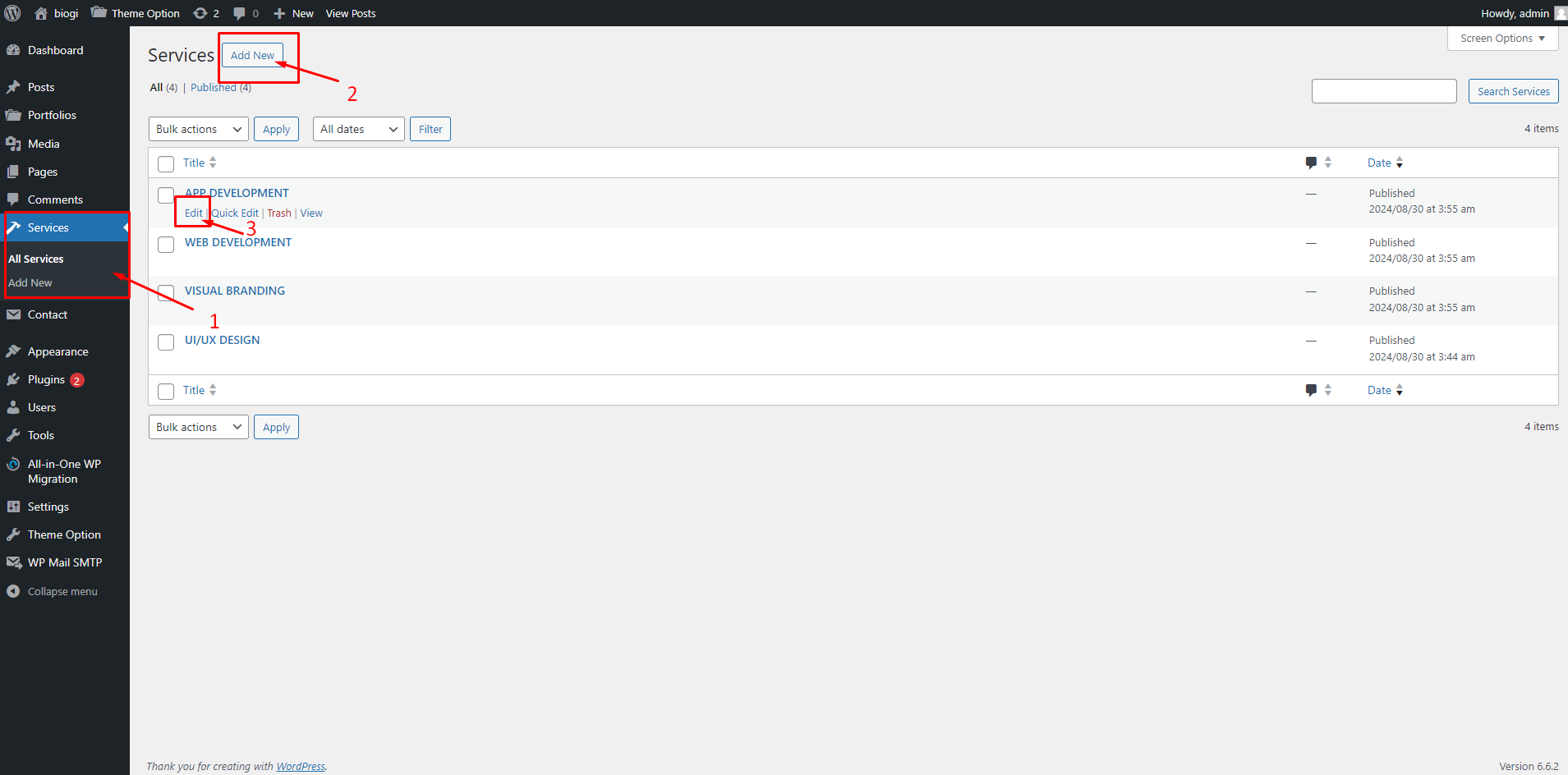
- Services Menu: On the left sidebar, under "Services," the user can view
and manage the available services. The current
services listed are:
- APP DEVELOPMENT
- WEB DEVELOPMENT
- VISUAL BRANDING
- UI/UX DESIGN
- Add New: A button located at the top that allows the user to add a new service to the list. Clicking this will take the user to a new page to input details for a new service offering.
- Edit Options: Under each service title, options like Edit, Quick Edit,
Trash, and View are available:
- Edit: Opens the detailed service editor for making modifications.
- Quick Edit: Allows inline editing of basic details such as title and slug.
- Trash: Moves the service to the trash.
- View: Displays the service on the front end of the website.
Edit Service page
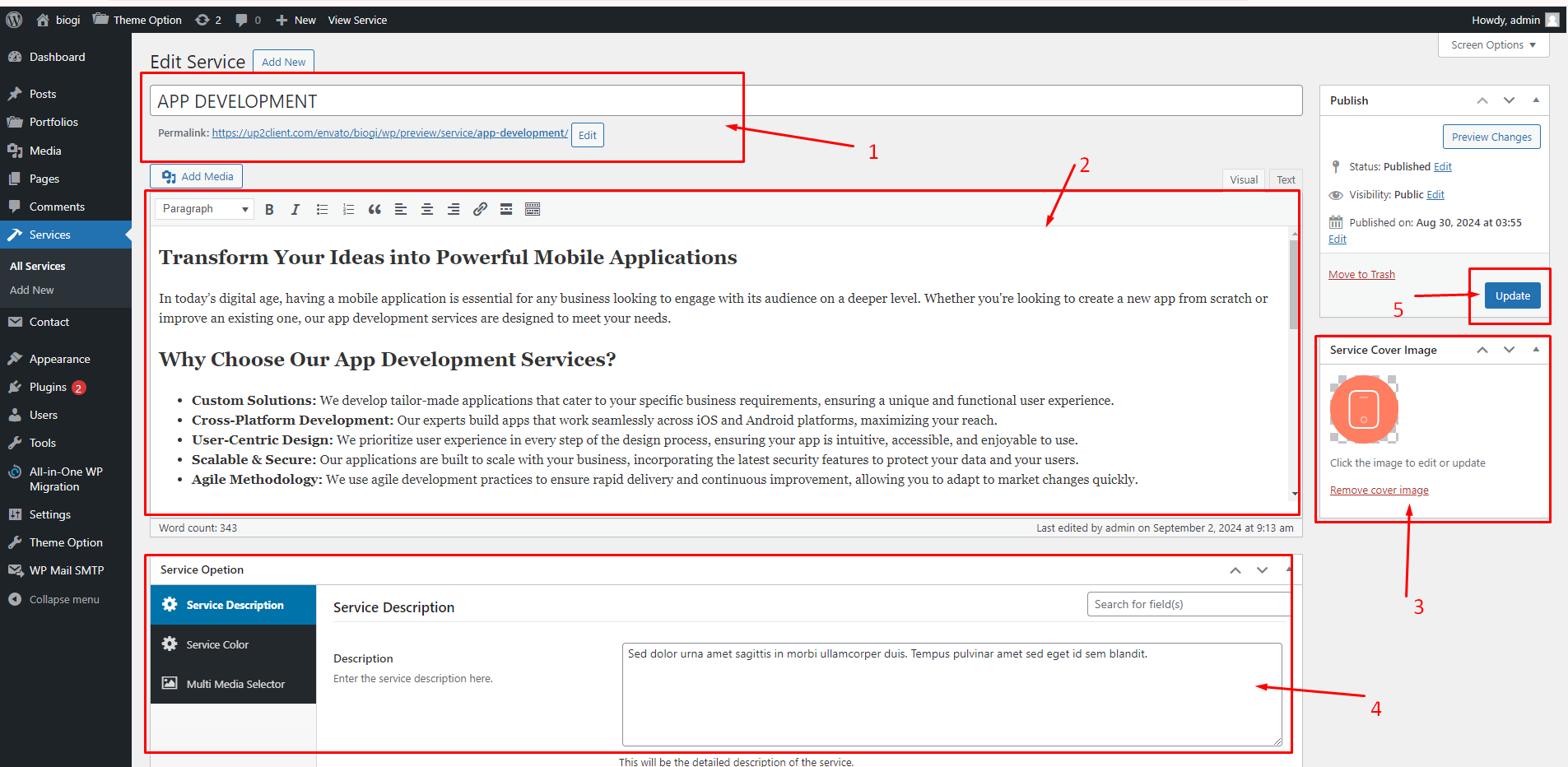
- Service Title: This field is where the title of the service is entered. In this case, the service is titled "APP DEVELOPMENT." Below the title is the permalink for the service, which can be edited if needed.
- Service Description: The content area where the detailed description of the service is added. It contains a rich text editor with headings, bullet points, and a word count. The example includes a detailed description of app development services.
- Service Cover Image: This section allows the user to upload or update a cover image for the service. The image shown represents app development.
- Service Option: The section at the bottom provides additional options, such as a detailed description of the service, further expanding on the service offering.
- Update Button: After making changes, the user clicks this button to save and update the service information.